
15. 새로운 ROS 패키지를 사용하는 법 - Intel realsense

로봇에 새로운 센서(depth camera)를 달고 싶은 상황, 그런데 ROS를 사용하고 있어 호환성을 염두해야 한다면??

- 다음 페이지를 통해 원하는 센서 중 ROS를 지원하는 것이 있는지 살펴봅니다.
- 성능을 비교하여 최종 모델을 선택하고, 현재 사용중인 개발환경에서 사용 가능한지 (ros version, 기존 사용중인 패키지와의 호환성 등등) github wiki, readme 구글링을 통해 검색해보고 구매합니다. (구매 시에 가격 비교도 물론 해야겠지요 😄)
- 센서가 도착했습니다!! 찾아두었던 튜토리얼대로 준비해보고, 실행 시켜봅니다.
Intel realsense Depth Camera
Stereo Depth - Intel® RealSense™ Depth and Tracking Cameras
Intel® RealSense™ Stereo Depth Technology brings 3D to devices
and machines that only see 2D today. Check out our latest active stereo depth cameras.
 https://www.intelrealsense.com/stereo-depth/
https://www.intelrealsense.com/stereo-depth/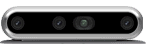

image from : compare cameras
1. librealsense 리눅스 배포판 패키지 설치
- Register the server's public key:
$ sudo apt-key adv --keyserver keys.gnupg.net --recv-key F6E65AC044F831AC80A06380C8B3A55A6F3EFCDE || sudo apt-key adv --keyserver hkp://keyserver.ubuntu.com:80 --recv-key F6E65AC044F831AC80A06380C8B3A55A6F3EFCDE
Executing: /tmp/apt-key-gpghome.QjWrP9b5UR/gpg.1.sh --keyserver keys.gnupg.net --recv-key F6E65AC044F831AC80A06380C8B3A55A6F3EFCDE
gpg: key C8B3A55A6F3EFCDE: ""CN = Intel(R) Intel(R) Realsense", O=Intel Corporation" not changed
gpg: Total number processed: 1
gpg: unchanged: 1
- Add the server to the list of repositories
$ sudo add-apt-repository "deb http://realsense-hw-public.s3.amazonaws.com/Debian/apt-repo bionic main" -u
Hit:1 https://dl.yarnpkg.com/debian stable InRelease
Hit:2 http://packages.microsoft.com/repos/vscode stable InRelease
Hit:3 http://dl.google.com/linux/chrome/deb stable InRelease
Hit:4 https://packages.microsoft.com/repos/ms-teams stable InRelease
Hit:5 http://packages.ros.org/ros/ubuntu bionic InRelease
Hit:6 http://security.ubuntu.com/ubuntu bionic-security InRelease
Hit:7 http://kr.archive.ubuntu.com/ubuntu bionic InRelease
Hit:8 http://realsense-hw-public.s3.amazonaws.com/Debian/apt-repo bionic InRelease
Hit:9 http://kr.archive.ubuntu.com/ubuntu bionic-updates InRelease
Hit:10 http://kr.archive.ubuntu.com/ubuntu bionic-backports InRelease
Reading package lists... Done
- Install the libraries (see section below if upgrading packages):
$ sudo apt-get install librealsense2-dkms -y
$ sudo apt-get install librealsense2-utils -y
$ sudo apt-get install librealsense2-utilssudo
$ sudo apt-get install librealsense2-devsudo
$ sudo apt-get install librealsense2-dbg
- Optionally install the developer and debug packages
$ sudo apt-get install librealsense2-dev -y
$ sudo apt-get install librealsense2-dbg -y
- 설치 확인
$ realsense-viewer
With dev package installed, you can compile
an application with librealsense using g++ -std=c++11 filename.cpp -lrealsense2 or an IDE of
your choice.
💡
공식 설치 레퍼런스 링크를 남깁니다. 오류 발생 시 참고하세요!!
IntelRealSense/realsense-ros
These are packages for using Intel RealSense cameras (D400
series SR300 camera and T265 Tracking Module) with ROS. This version supports Kinetic,
Melodic and Noetic distributions. For running in ROS2-Eloquent environment please switch to
the eloquent branch. For running in ROS2-Foxy environment please switch to the foxy branch.
IntelRealSense/librealsense
Using pre-build packages Intel® RealSense™ SDK 2.0 provides
installation packages for Intel X86/AMD64-based Debian distributions in format for Ubuntu
16/18/20 LTS. The Realsense DKMS kernel drivers package ( librealsense2-dkms) supports
Ubuntu LTS kernels 4.4, 4.8, 4.10, 4.13, 4.15, 4.18*, 5.0*, 5.3* and 5.4. Please refer to
Ubuntu Kernel Release Schedule for further details.
2. Installing ddynamic_reconfigure
$ cd ~/gcamp_ws/src/
$ sudo apt-get install ros-melodic-dynamic-reconfigure
$ sudo apt-get install ros-melodic-ddynamic-reconfigurepal-robotics/ddynamic_reconfigure
The ddynamic_reconfigure package is a C++ extension of
dynamic_reconfigure that allows modifying parameters of a ROS node using the
dynamic_reconfigure framework without having to write cfg files.
3. Installing Install RealSense ROS : 출처
- repo clone 및 checkout
cd ~/catkin_ws/src/
git clone https://github.com/IntelRealSense/realsense-ros.git
cd realsense-ros/
git checkout `git tag | sort -V | grep -P "^2.\d+\.\d+" | tail -1`
cd ..
- catkin_make
cd ..
catkin_make clean
catkin_make -DCATKIN_ENABLE_TESTING=False -DCMAKE_BUILD_TYPE=Release
catkin_make installLaunch!!!
$ roslaunch realsense2_camera rs_camera.launch
# point cloud 포함 실행
$ roslaunch realsense2_camera rs_camera.launch filters:=pointcloud
응용 사례 - SLAM with D435i
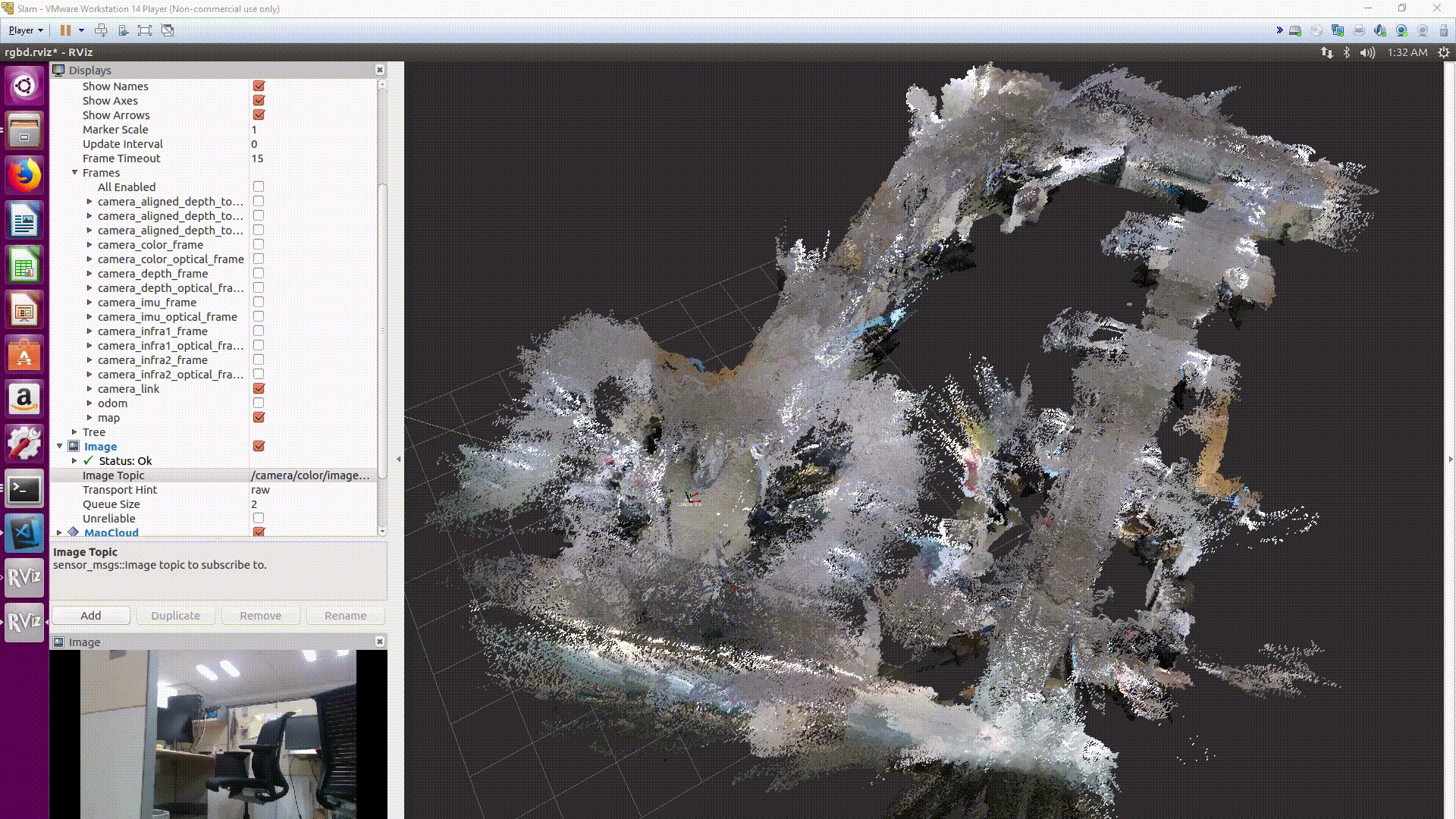
IntelRealSense/realsense-ros
The RealSense™ D435i is equipped with a built in IMU. Combined
with some powerful open source tools, it's possible to achieve the tasks of mapping and
localization. There are 4 main nodes to the process: realsense2_camera imu_filter_madgwick
rtabmap_ros robot_localization The first thing to do is to install the components:
realsense2_camera: Follow the installation guide in: https://github.com/intel-ros/realsense.
센서 뿐만 아니라, 새로운 하드웨어로의 업그레이드, 오픈소스 import 시에 항상 앞서 설명했던 내용들에 유념하시길 바랍니다.
ROS의 강력한 패키지 integration을 이용해서 빠르게 로봇을 구축해 보세요 😇