19. [ROS RC카] 프로젝트 Setup, DonkeyCar 둘러보기
본격적으로 프로젝트를 시작해보겠습니다.
이와 더불어, 같은 하드웨어로 진행 가능한 또 다른 프로젝트인 Donkey Car
설정도 알아보고자 합니다.
- 필요 소스코드 clone
$ cd ~/catkin_ws/src
$ git clone https://github.com/Road-Balance/donkey_ros.git
$ cd ~/catkin_ws
$ cmaRoad-Balance/donkey_ros
donkey car with ROS!! Contribute to Road-Balance/donkey_ros
development by creating an account on GitHub.
cma 중 관련 종속성 문제로 완료되지 않을 수 있습니다. 이런 경우 다음의 커멘드를 통해 ros 종속성들을 손쉽게 설치할 수 있습니다.
$ rosdep install --from-paths src --ignore-src -r -y[Option] DonkeyCar Setup
💡
ROS에만 집중하길 원하신다면, 스킵한 뒤에 나중에 돌아오셔도 좋습니다.
이번 프로젝트를 따라오시면, 멋있는 여러분만의 RC카가 생기게 됩니다.
ROS는 아니지만, 이 동일한 하드웨어로 진행할 수 있는 또다른 멋있는 강화학습 프로젝트, Donkey Car 환경을 구축해봅니다.
파이썬 가상환경
가상환경이란? 필요한 이유는?
파이썬의 개발 환경 도구들
- pipenv
- pyenv
- anaconda
- virtualenv
- venv
- 모든 설치 과정은 해당 페이지에 기반합니다.
Get Your Jetson Nano Working
Visit the official Nvidia Jetson Nano Getting Started Guide.
Work through the Prepare for Setup, Writing Image to the microSD Card, and Setup and First
Boot instructions, then return here. ssh into your vehicle. Use the the terminal for Ubuntu
or Mac. Putty for windows.
 http://docs.donkeycar.com/guide/robot_sbc/setup_jetson_nano/
http://docs.donkeycar.com/guide/robot_sbc/setup_jetson_nano/
$ sudo apt-get update
$ sudo apt-get upgrade
$ sudo apt-get install build-essential python3 python3-dev python3-pip python3-pandas python3-h5py libhdf5-serial-dev hdf5-tools nano ntp
$ pip3 install virtualenv
$ python3 -m virtualenv -p python3 env --system-site-packages
$ python3 -m virtualenv -p python3 donkey_env
$ echo "source env/bin/activate" >> ~/.bashrc
$ source ~/.bashrc
$ deactivate
$ source env/bin/activate
$ mkdir -p ~/donkey; cd ~/donkey
$ git clone https://github.com/autorope/donkeycar
$ cd donkeycar
$ git checkout master
$ pip install --upgrade setuptools
$ pip install --upgrade pip
$ pip install -e .[nano]
$ sudo apt-cache show nvidia-jetpack | grep Version
$ # For Jetpack 4.4,
$ pip install --pre --extra-index-url https://developer.download.nvidia.com/compute/redist/jp/v44 'tensorflow<2'
$ sudo apt-get install python-dev libsdl1.2-dev libsdl-image1.2-dev libsdl-mixer1.2-dev libsdl-ttf2.0-dev libsdl1.2-dev libsmpeg-dev python-numpy subversion libportmidi-dev ffmpeg libswscale-dev libavformat-dev libavcodec-dev libfreetype6-dev
Create your car application
Create Donkeycar App. - Donkey Car
If you are not already, please ssh into your vehicle. Create a
set of files to control your Donkey with this command: donkey createcar --path ~/mycar See
also more information on createcar. Look at myconfig.py in your newly created directory,
~/mycar cd ~/mycar nano myconfig.py Each line has a comment mark.
 http://docs.donkeycar.com/guide/create_application/
http://docs.donkeycar.com/guide/create_application/$ donkey createcar --path ~/donkey/mycar
________ ______ _________
___ __ \_______________ /___________ __ __ ____/_____ ________
__ / / / __ \_ __ \_ //_/ _ \_ / / / _ / _ __ `/_ ___/
_ /_/ // /_/ / / / / ,< / __/ /_/ / / /___ / /_/ /_ /
/_____/ \____//_/ /_//_/|_| \___/_\__, / \____/ \__,_/ /_/
/____/
using donkey v4.1.0 ...
Creating car folder: /home/swimming/donkeyROS/mycar
making dir /home/swimming/donkeyROS/mycar
Creating data & model folders.
making dir /home/swimming/donkeyROS/mycar/models
making dir /home/swimming/donkeyROS/mycar/data
making dir /home/swimming/donkeyROS/mycar/logs
Copying car application template: basic
Copying car config defaults. Adjust these before starting your car.
Copying train script. Adjust these before starting your car.
Copying calibrate script. Adjust these before starting your car.
Copying my car config overrides
Donkey setup complete.
Calibrate your Car
기기마다 전진, 방향 전환을 위한 PWM pulse의 대역폭이 다를 수 있습니다.
이를 위해 calibration이 필요한데요, 이
값은 잘 적어두었다가 ROS 프로젝트에도 활용할 수 있습니다 👍👍
Calibrate steering and throttle. - Donkey Car
The point of calibrating your car is to make it drive
consistently. You will need to ssh into your Pi to do the calibration. All of the car's
settings are in the config.py and myconfig.py scripts generated when you ran the donkey
createcar --path ~/mycar command.
 http://docs.donkeycar.com/guide/calibrate/
http://docs.donkeycar.com/guide/calibrate/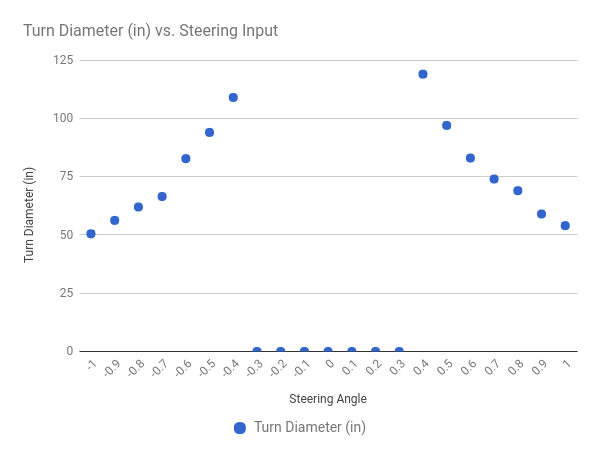
PCA board. It should be 1 or 0.
$ cd ~/donkey/donkeycar
# servo
$ donkey calibrate --channel 1 --bus=1
# throttle
$ donkey calibrate --channel 0 --bus=1
________ ______ _________
___ __ \_______________ /___________ __ __ ____/_____ ________
__ / / / __ \_ __ \_ //_/ _ \_ / / / _ / _ __ `/_ ___/
_ /_/ // /_/ / / / / ,< / __/ /_/ / / /___ / /_/ /_ /
/_____/ \____//_/ /_//_/|_| \___/_\__, / \____/ \__,_/ /_/
/____/
using donkey v4.1.0 ...
init PCA9685 on channel 0 address 0x40 bus 1
Using PWM freq: 60
Enter a PWM setting to test ('q' for quit) (0-1500): 400
Enter a PWM setting to test ('q' for quit) (0-1500):
- 변경 사항은
mycar/myconfig.py에 적어주시면 됩니다.

- 다음으로 카메라 세팅입니다. 우리가 사용하는 카메라의 정보를 다시 한 번 살펴보겠습니다.
IMX219 젯슨나노 160도 광각 카메라 모듈 8MP
배송금액 롯데택배(구.현대택배)(2,500원)구매금액이 6만원이상 구매시(부가세별도) 배송료 무료 배송방법 1.
롯데택배(구.현대택배)(2,500원) 발송후 평균 2,3일내 수령 가능하며 택배사의 사정에 따라 다소 지연(1~3일) 될 수 있습니다. 롯데택배(구.현대택배)
배송조회:1588-2121 2. 퀵서비스 퀵서비스는 구매자부담(착불)입니다. 서울 전지역과 경기 일부지역에서 가능한 서비스 입니다. (고양시, 일산, 군포, 안양,
과천, 광명일부, 성남, 분당) 퀵서비스가능여부는 주문을 주신후 전화연락주세요.


라즈베리파이 카메라와 동일한 IMX219 이미지 센서를 사용하는 모델입니다.
설정을 위해서, 위와 같이 화면 픽셀, Flip 등을 설정합니다. 앞서 왜 Flip이 2가 되는지 설명했지요??
Drive
설정을 모두 마쳤다면, 이제 Donkey Car를 주행시킬 수 있답니다.
아래와 같은 커맨드를 입력하고, 8887 포트로
들어가면, 다음과 같은 웹 컨트롤러 화면을 볼 수 있습니다!!
💡
리눅스에서 자신의 ip를 알아내는 방법은
hostname -I 입니다.💡
동키카 제어를 위해서 i, j, k, l을 사용하세요 🙂
이번 프로젝트가 끝나고 난 뒤, 강화학습을 사용하여 Donkey Car도 도전해보세요!! 🚗🚗



